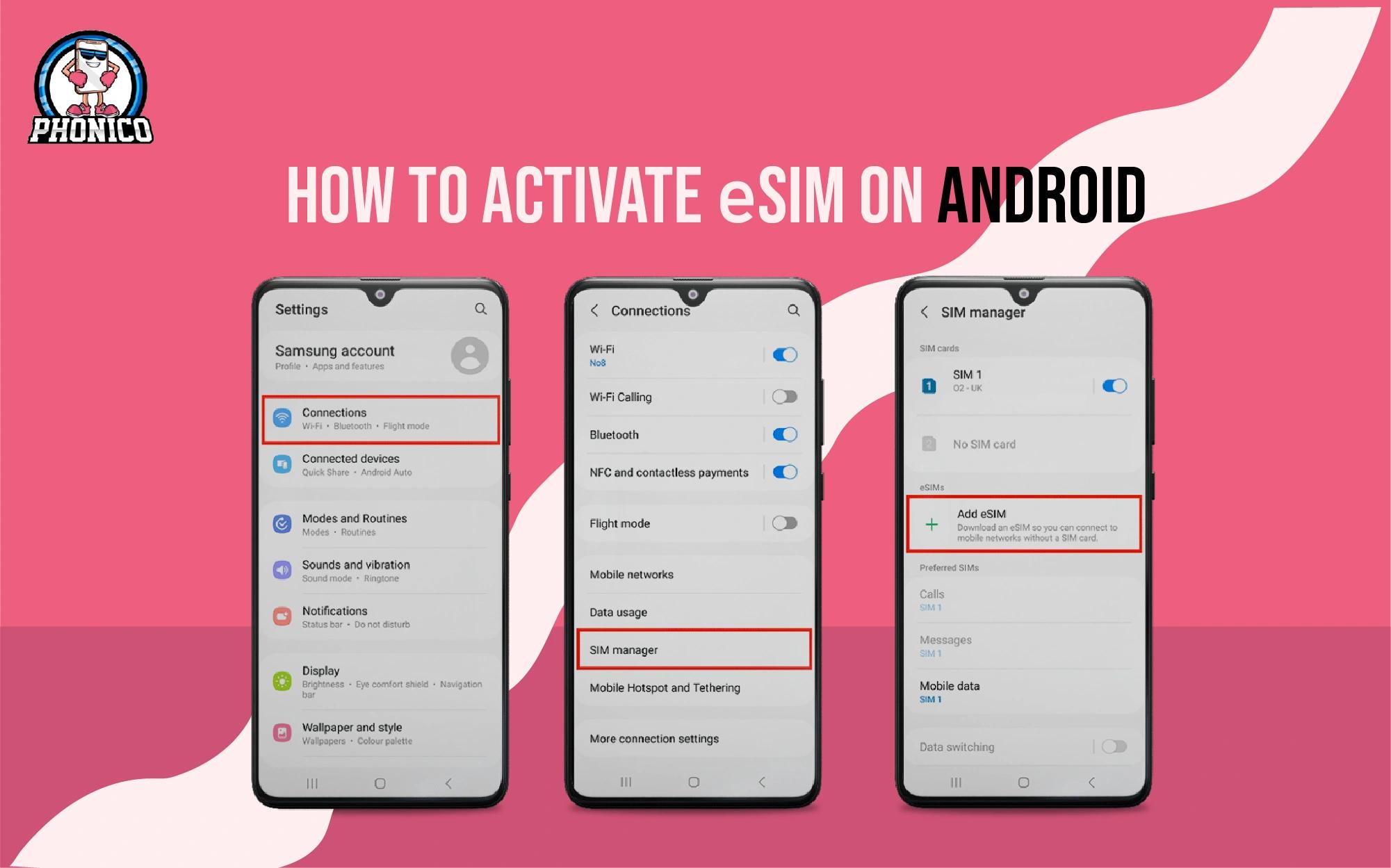How to Activate eSIM on Android? The Ultimate Phonico Guide
Smartphone users are switching to eSIM due to its flexibility. Most new eSIM users struggle to install and activate eSIM on Android devices. The inaccurate embedded SIM installation leads to activation failure.
Setting up eSIM in devices is a straightforward process. However, before installation, you should confirm your device's eSIM support for a hassle-free setup. If your device is verified to be compatible, you can install and activate eSIM on our Android device.
This article is a step-by-step guideline to set up a digital SIM on your device. Facing issues? Get troubleshooting tips to enjoy a stable eSIM internet connection.
Key Factors to Consider Before Setting Up eSIM
You can’t install and activate eSIM on every device. You should consider the following things before setting up eSIM on your device.
Check the Android Device Carrier Lock
Your device should be carrier-unlocked for the smooth setup of the electronic SIM. You can also verify the device carrier lock from the settings.
- Open your Android device Settings.
- Click on General and move to the About section.
- If your device shows No SIM Restriction, it is unlocked.
Choose a Trusted Provider
Choose a trusted provider like Phonico eSIM. This provider offers coverage in the USA and a secure, reliable internet connection with unlimited talk and text services. eSIM offers a seamless connection with instant activation.
You can sign in to your account by email. After registration, choose the cost-effective eSIM plan according to your travel needs and duration.
How to install & activate eSIM on Android devices?
There are two secure and reliable methods for setting up eSIM.
QR Code Installation
Once you purchase your plan, the provider sends you the eSIM setup details, including activation and a QR code. Once you receive the code, follow the steps to install the eSIM.
- Open your Android Settings.
- Scroll to the Network & Internet.
- Tap to Add or + icon in the Mobile Network.
- If your screen shows Don’t have a SIM card, click Next.
- Now, scan the QR code.
- Adjust Mobile Network Settings.
Manual eSIM Installation
Save the activation codes on the notepad for manual installation. The notepad includes the SM-DP+ address and activation code, which helps you input error-free information.
- Open your Android Settings.
- Select the Network & Internet.
- Click on the Add or + icon next to Mobile Network.
- Copy and Enter the Code Manually.
- Enter the SM-DP+Address and other details.
- Then, follow the on-screen instructions.
- Set up Mobile Data and Roaming Settings according to your needs.
eSIM Activation
Once the eSIM is installed, it automatically activates when you land in your destination country. The other option is manual activation. You can manually connect your digital SIM to the supported network.
Why is eSIM not set up on my Android device?
There may be the following reasons if eSIM is not set up on your device.
- Poor internet connection.
- Outdated Android software.
- Device eSIM compatibility issues.
- You are in the out-of-coverage area.
- Incorrect eSIM activation settings.
To troubleshoot these issues you can use the following steps.
- Double-check the eSIM activation details.
- Update your Android to the latest version of the software.
- Restarting the device troubleshoots the minor eSIM activation issues.
Conclusion
The eSIM setup on Android devices is a straightforward process. This article is a comprehensive guide for new eSIM users. You can install eSIM manually or through a QR code. After installation, if your electronic SIM is still not working, Go through troubleshooting to stay connected throughout your travel.
FAQs
Which Android devices are eSIM compatible?
Recently, almost all the latest Android devices support embedded SIM technology. Some famous brands, including Samsung, Vivo, Google Pixel, and Motorola, are eSIM-friendly devices.
How many eSIMs can Android use?
Usually, Android devices use one eSIM at a time. However, if you use the latest device, it may allow you to activate multiple eSIM profiles.