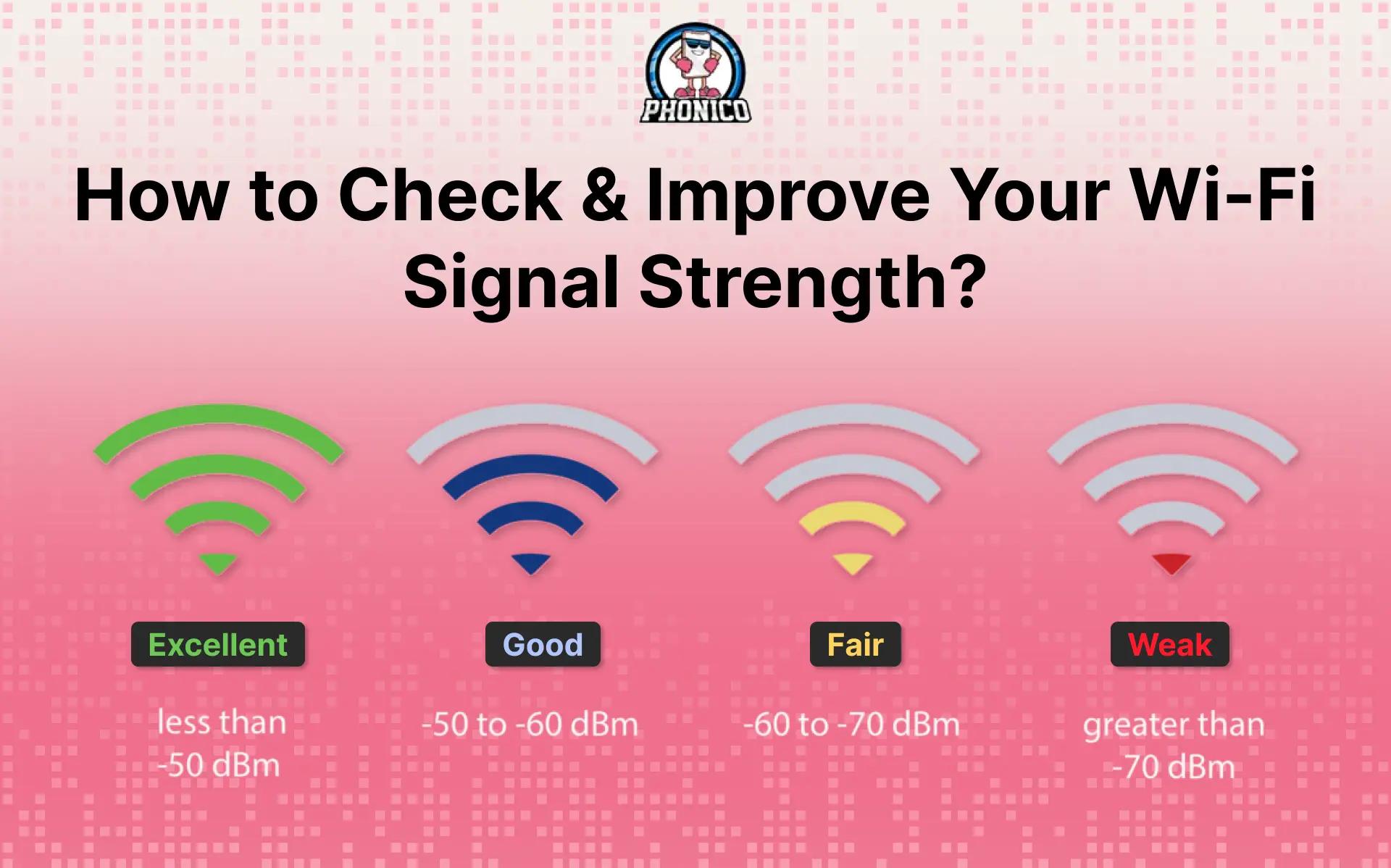How to Check & Improve Your Wi-Fi Signal Strength?
WiFi signal strength ensures staying connected in this age of remote work, streaming, and online gaming. Sometimes, when you encounter slow speeds or a lack of coverage, the internet service provider seems the suspect.
But the real culprit is the weak signal strength or interference. In this article, I will discuss how to verify the signal strength and the tips to maintain a reliable connection. After reading this guide, you will be prepared to transform the weak signal zone into a stable connection.
What Is Wi-Fi Signal Strength?
WiFi signal strength indicates how stronger the wireless signals are. The stronger the signal, more faster and more reliable connection you can enjoy. The measurement of the signal strength is different from measuring WiFi speed.
The measuring unit of the signal is dBm (decibels relative to one milliwatt) or represented via RSSI (Received Signal Strength Indicator). The numbers are shown in negative form.
But let's discuss the numbers for a clear understanding.
- -30 dBm: It is the ideal WiFi strength. It refers to your devices having optimal performance.
- -50 dBm: It is the common signal strength when you are a bit away from the router. The value between -30 to -50 is considered excellent for connection.
- -60 dBm: The value represents the reliable signal strength without any connectivity issues.
- -67 dBm: It is the lowest value for using the VoIP apps. You can experience an unstable connection.
- -70 dBm: You can perform the basic tasks only, like open emails and browse through certain websites.
- -80 dBm: At -80 dBm, you can’t get a reliable connection. You will experience a huge drop in download and upload speeds.
- -90 dBm: It means hardly connect to a WiFi network.
Why Your Wi-Fi Signal Gets Weak?
The following are several factors that impact your signal strength.
- Device distance from the router or any obstacle, like walls or thick material, can reduce signals.
- Signal strength also interferes with household items like microwaves, phones, and other electronic devices.
- The outdated router also impacts the network strength.
- If the router is placed in hidden corners, near metal, or behind furniture, it might weaken the WiFi signal strength.
How to Check Your Wi-Fi Signal Strength?
Verify WiFi signal strength on iOS and Android
For iPhone and Android devices, download apps like WiFi Explorer or WiFi Analyser to check the signal strength. Once connected to WiFi, you can check the connectivity. It's ideal to get the paid version of this app for secure and authentic checks. The free plan offers limited usage.
WiFi signal strength on Mac OS
If you are a Mac OS X user, hold down the Alt key and tap the WiFi icon. Here you can see the detailed information about the access point and confirm the signal strength.
WiFi signal strength on Windows
You can use the WiFi measuring app like NetSpot to confirm the signal strength on your PC. The other apps you can use for your Windows include WiFi Analyser, Wireshark, Vistumber, and WiFi Scanner.
Tips to Improve Your WiFi Signal Strength
There are multiple simple and technical steps you can take to strengthen your WiFi signal. Here are several tips that can contribute to improving the signal strength.
Optimise Router Placement
Place the router in a central location like avoid corners, cabinets, or low spots. Ensure to keep it away from the metal, thick walls, appliances, and electronics. Try to place the router higher to get a strong network connection. The ideal router placement boosts the signals.
Adjust Channels & Frequency Bands
Dual routers use 2.4 GHz and 5 GHz frequencies. 2.4 GHz offers a long network range with more interference. In contrast, 5 GHz has a fast network but a shorter range. To improve the connection, you can use the router’s admin to switch to the less crowded channels.
Add WiFi Range Extenders
To improve the weak connection strength, it's ideal to use the wireless repeaters or range extenders. For example, you can add two or more repeaters to fix the connection issue in the isolated area, like the second floor.
Updated Your Router Firmware
The routers need to be update to get the excellent signal. Use the firmware updates to improve performance, security, and troubleshoot issues. To improve the router's performance, visit your router’s support page for the latest updates.
Enable Quality of Service (QOS)
QOS limits the bandwidth for less critical tasks and prioritises traffic to certain devices and applications. It depends on your household’s specific needs and usage patterns.
Phonico eSIM: Alternative to Poor WiFi Connection
An eSIM card in your device is the ideal solution for a poor WiFi connection. eSIM technology offers flexible internet when WiFi is not available in public spaces. Whether you have just landed at JFK airport to visit the popular destinations in the USA, eSIM will keep your phone online.
Phonico is a reliable eSIM carrier that offers data plans for USA travel. The plans have different data amounts with unlimited talk and text services. Once you buy an eSIM, the carrier sends you the activation details like the SM-DP+ address and QR code.
Some features of Phonico eSIM include.
- 4G and 5G network coverage throughout the country.
- Digital QR code eSIM activation.
- Instant connection without data roaming charges.
- 24/7 active customer support services.
- Offers unlimited talk and text services with data.
Conclusion
WiFi signal strength generally refers to how strong your network connection is. Sometimes, due to the household items the we encounter slow speed. In the article, I have discussed the methods to check the WiFi signal of your devices.
Once the connectivity is confirmed, you can use the steps mentioned in the article to improve the WiFi signal. You can use the eSIM technology during travel to access the flexible connection.
FAQs
Which device is commonly used to boost Wi-Fi signals?
WiFi network extenders help to boost the WiFi signal. It ensures a reliable, fast connection in your home or office.
Can upgrading my internet plan improve signal range?
No, upgrading the plan improves the bandwidth but has no impact on on signal or speed. The signal strength depends on router placement.
Why does my Wi-Fi show a strong signal but slow speed?
It generally happens due to the interference, channel congestion or network saturation.