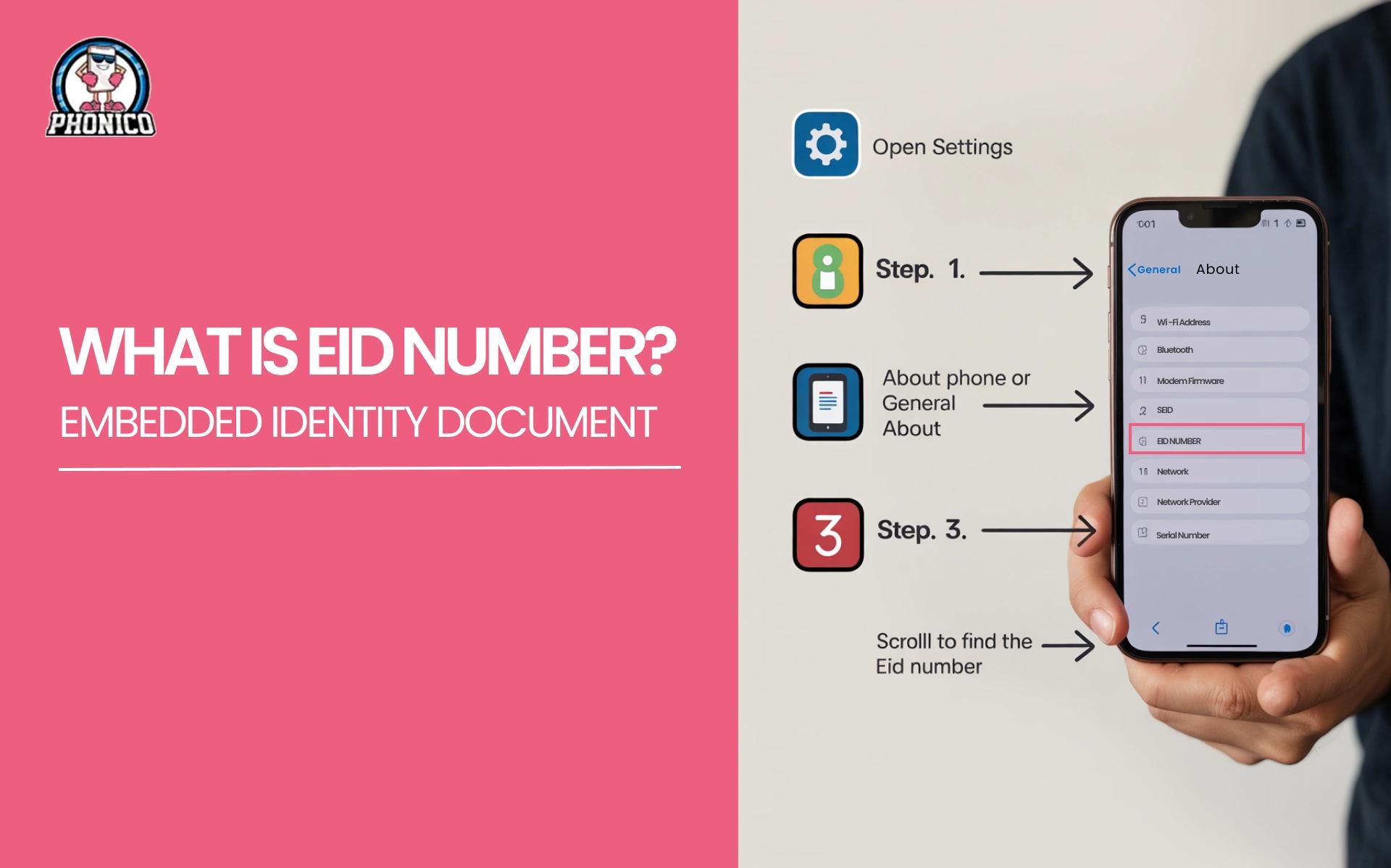What is the EID number, and How Can You Find?
EID is an identification number embedded in the device's hardware to determine its eSIM compatibility. The number is key to managing the eSIM function. You can’t switch to different carriers or transfer the eSIM without an EID number. Most users struggle to find and use the EID number while setting up a new eSIM or troubleshooting activation errors.
But don’t worry, I will provide a detailed solution to your queries in this article. I will discuss how to locate the EID number on your device. Don’t hold back the EID confusion. Read the guide to access the number and enjoy the hassle-free eSIM experience.
What is the EID Number?
The term EID refers to the Embedded Identity Document. Like your personal identification documents, EID is the identification number in eSIM-compatible devices. It is the 32-digit number integrated into the devices to facilitate the eSIM connections.
It allows users to stay connected without the hassle of a physical SIM card. EID helps providers identify your device and manage the eSIM profile setup. You can not activate your eSIM without this number.
Why is this Important to know?
Embedded Identity Documents (EIDs) help track eSIMs. They ensure that the device connects to the right network.
eSIM users don’t need an EID number daily; the number is used for eSIM installation or troubleshooting eSIM issues. When you buy your Phonico eSIM for the USA, EID is the first intact that starts the process!
How do you find it on the device?
Finding the EID number is straightforward for iPhone and Android users. Usually, the EID number is given in the device box, which you can check from your device settings. Here are some steps to find the EID number.
iPhone Device
The new iPhone's EID number is listed in the box, along with the device's IMEI and serial number. However, you can also follow the steps to check it from the iPhone settings.
- Open the Settings of your iPhone.
- Scroll to the General section.
- Now move to About. Scroll to this section, and you will find the listed EID number.
Android Device
In the latest eSIM-compatible Android devices, the EID number is mentioned with the other numbers. You can also access the number from device settings.
- Open the Android device Settings app.
- Move to About Phone.
- Scroll to the Status Information or IMEI information.
- In this section, you will find the EID number listed.
In Android devices, you can find the EID number by dialing *#06#.
Apple Watch
Similar to Android and iPhone devices, the EID number is located in settings General.
- Open the Settings app of your Apple watch.
- Navigate to the General section.
- Scroll down to find the EID number in this section.
Apple iPad
- Go to the Apple iPad Settings.
- Click the General section and scroll to About.
- Scroll down to find the details about the EID number.
Conclusion
Occasionally, users need the EID number to troubleshoot an issue with eSIM activation, but they don’t know where to find it. This article guides users to understand the EID and how to find it on their devices.
It connects your device to the correct network for proper eSIM function. The number is listed in compatible devices, so you should check your device's eSIM compatibility before finding the number.
FAQs
Is EID similar to the SIM number?
EID is not similar to the SIM card number. SIM number is the ICCID number related to the physical SIM card. However, EID is the 32 digital number linked to embedded SIM technology.
Are EID and IMEI similar numbers?
Both the EID and IMEI are identity numbers. The EID is unique to every device and lists only compatible devices. The IMEI refers to the International Mobile Equipment Identity. Like the EID number, it is unique to each device.
Do all devices have an EID number?
No, not all devices have an EID number. The number is allotted to eSIM-supported devices, including smartphones, tablets, laptops, and smartwatches.