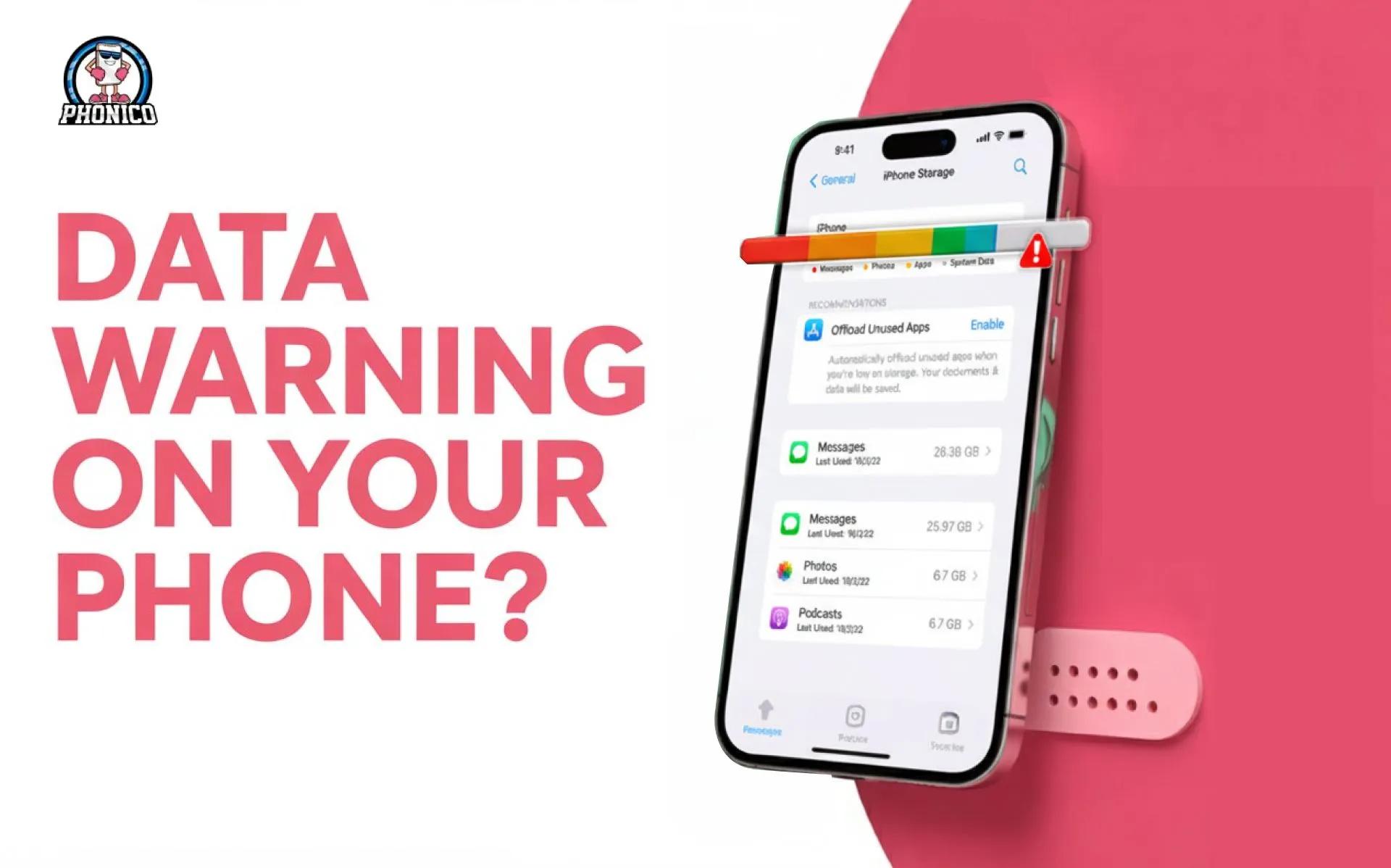Data Warning on Your Phone? Here's What It Means
You can set the data warning on your Android phone. Open Settings > Network & Internet > Mobile Data Usage > Data Warning & Limit > Toggle to set the Data Warning. In contrast, iPhones don’t directly offer this feature, but you can enable the data saver mode.
Data warning is an alert pop-up on your phone before you hit the data limit. When you stream online or use social media apps consistently, you receive a warning to avoid the unexpected data runout. The Android and iPhone devices both alert differently about the data limit.
In this article, I will go through the details about what a data warning is and how you set it up on your phone.
What Is Data Warning?
When someone uses the data consistently, a data warning alert appears that the data allowance is nearly used up. The alert notifies you that the data has reached a certain limit. You can set the warning on your Android and iPhone to automatically stop excessive data usage.
When your device is connected to an unfamiliar network during travel, it lets you know to avoid data roaming charges.
How to Set the Data Warning?
Here are the steps you can follow to have full data control.
For Android Devices
- Go to the Settings app on your Android phone.
- Click on Network & Internet.
- Move to the Mobile Data Usage.
- Choose the Data Warning & Limit.
- Toggle here to set the Data Warning and select the data amount.
If you have 5GB of data, you can set the warning at 3GB usage.
For iPhone Devices
iPhones don’t have the direct data warning settings. You can enable the data saver mode to reduce data consumption. Similarly, you can disable the mobile data access for the apps. To confirm the total data usage in your device, you can go through the following steps.
- Open Settings and click on Cellular or Mobile Data.
- Scroll to see your total data usage.
How to Turn Off the Data Warning?
You can remove the limit and enable the mobile data usage to change the warning. Go through the following steps to turn off the data limit.
- Go to the Settings app and click on Network & Internet.
- Tap the Internet or the Mobile network.
- Choose Data Warning & limit or Billing Cycle and Data Warning.
- Toggle to set the Data Warning to turn it off.
Pros and Cons of Data Warning
Setting the data limit is effective in avoiding excessive data usage. But there are some advantages and disadvantages of setting a data warning.
Pros
- When you set the data warning, apps only use data in the background if the device is connected to WiFi.
- It helps you avoid data roaming when you are travelling abroad.
Cons
- It disturbs the app's function in the device, which requires a data connection.
- Data limitation means automatic updates are not active. It leads to security vulnerabilities updated later manually.
Smart Data Control with eSIM Travel Plans
Reliable internet connection during international travel is a necessity. Travel eSIM card is the latest technology that lets you use data for maps, messaging, photos, bookings, and payments. It eliminates the hassle of dealing with multiple SIM cards.
But whether a traveller uses an eSIM or a SIM card, and the unexpected data runs out, or the data roaming bills are a major fear. The data control on the eSIM plans helps you to monitor and optimise the data usage and avoid unexpected charges.
Phonico is the eSIM provider that offers data plans for the USA. The carrier lets you control your data usage to avoid high bill charges. You can buy the eSIM online and set it up in your iPhone or Android via QR code scan. You can enjoy the instant connection throughout the United States.
Conclusion
Data warning is the setup in devices that alerts you when a certain amount of data is used. You can set the data limit in Android from the settings app. But iPhone don’t directly offers data warning setup so that you can enable the data saver mode.
In the article, I have discussed the steps to set the data warning. Moreover, I have discussed the pros and cons of the warning for a clear understanding.
FAQs
What is a 2.00 GB data warning?
The 2GB data warning pops up on your screen, indicating that your data use has reached tp specific threshold. It helps you to manage the data usage and avoid exceeding the limit.
What is a data warning and a data limit?
Data warning is a notification that lets you know when a specific amount of data is used. On the other hand, the data limit turns off the mobile data to prevent you from excessive data usage.
Can I get charged for going over data?
When you exceed your data plan limit, the mobile carrier charges extra for the overusage. Setting data warnings is a preventive tip to avoid these charges.