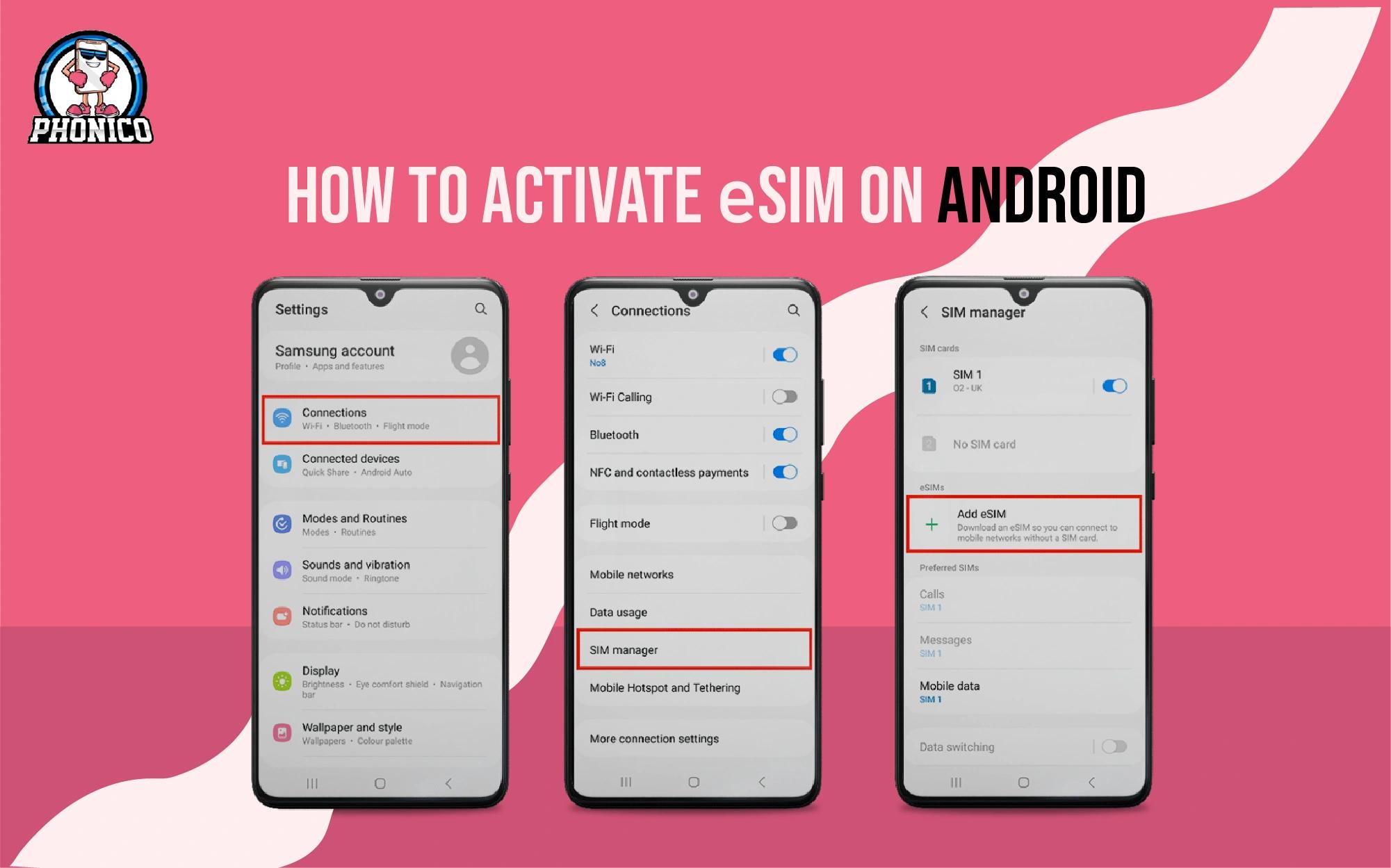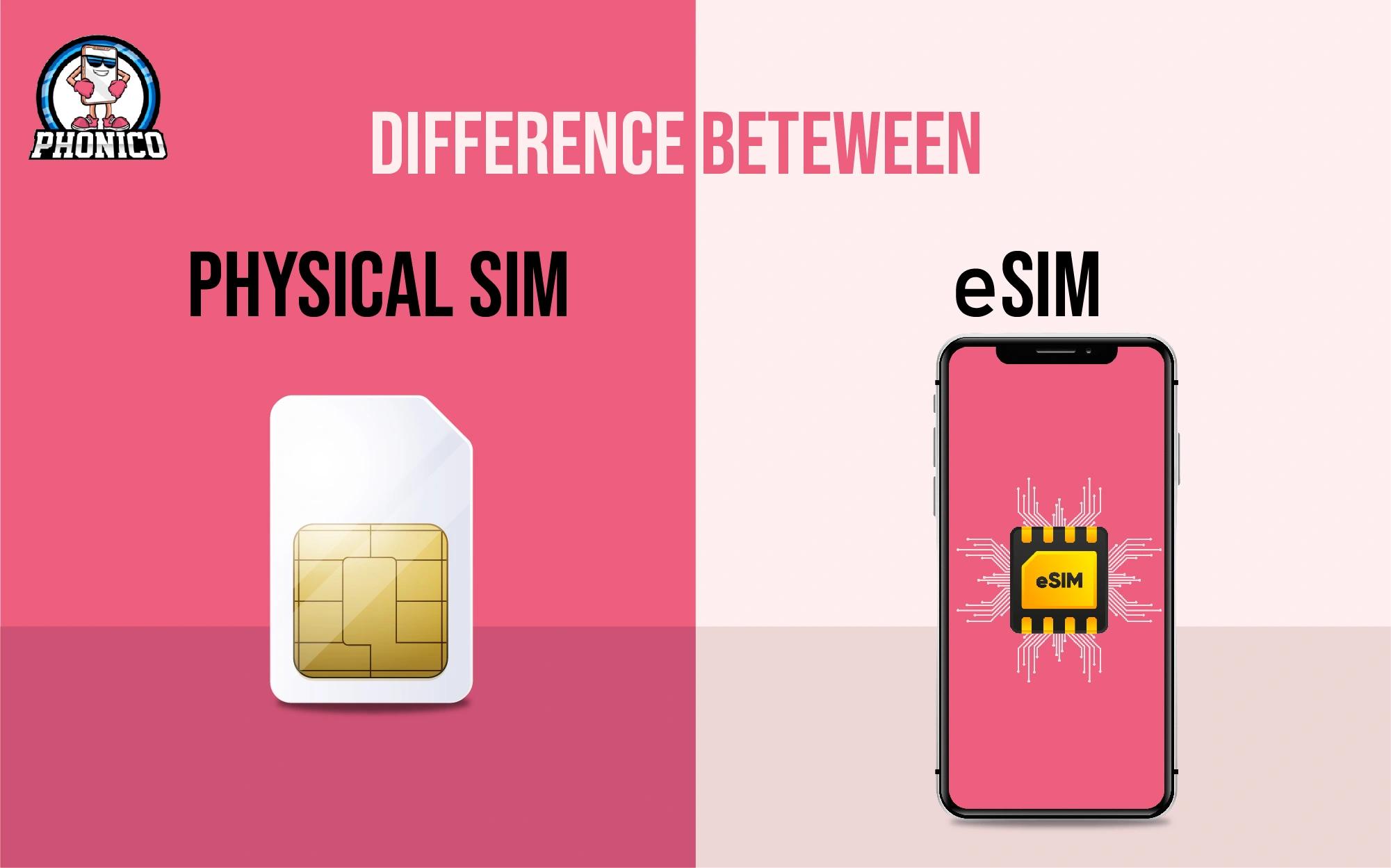Tara Schatz
2 days ago
How do you transfer eSIM from one iPhone to another?
How do you transfer eSIM from one iPhone to another? Most users don’t know the accurate steps to activate the eSIM on a new iPhone. People face activation and compatibility issues while shifting to eSIM.
You can switch your embedded SIM from one Apple device to another without hassle. This article is a guide for seamless switching. Here, you will learn the exact steps to transfer your eSIM effortlessly.
What should you consider before switching eSIM to another iPhone?
Here are the things you must consider before switching eSIM from one device to another.
- The other device to transfer your eSIM should be eSIM compatible. Otherwise, you can’t activate your eSIM.
- You need a stable internet connection for hassle-free eSIM transfer. It helps to set up eSIM on a new device.
- Check whether your eSIM carrier allows the SIM transfer to the other device. If the carrier doesn’t support the transfer, your eSIM will not work on the other iPhone.
- Before switching virtual SIM to another iPhone, both devices should be connected to the same Apple ID.
How do you transfer eSIM from one iPhone to another?
You can transfer your embedded SIM to another device with a few clicks.
eSIM Transfer Through Scanning QR Code
You can shift eSIM to another phone by scanning a QR code or transferring from a nearby iPhone. Follow the given steps to transfer your digital SIM.
- Before starting the process, ensure both iPhones are connected to the internet.
- Open the Settings of the new iPhones and move to Cellular.
- Now tap to Add eSIM.
- In the Set Up Cellular section, you can transfer an eSIM from a nearby iPhone or by scanning a QR code. Choose the method that is most convenient for you.
- Now follow the instructions on the old iPhone. You will receive the verification code on the new device; enter the code on the old device.
- If you are redirected to the wireless carrier’s page for eSIM transfer, contact your carrier for further assistance.
- Once the eSIM is activated on the new device, it will be deactivated from the old iPhone.
What should you do if transferring an eSIM doesn’t work?
If your eSIM is not transferring to the new iPhone, there may be the following reason for this.
- Your new device may not be compatible with eSIM technology. It restricts the eSIM services while traveling with your new device.
- The incorrect settings in new or old iPhones cause issues with eSIM working.
- An unstable internet connection will cause issues while transferring eSIM from one iPhone to another.
- If your iPhone software is not updated to the latest iOS version, it can restrict the virtual SIM transfer.
- If your carrier restricts eSIM transfer to another device, your eSIM will not work.
Troubleshooting Tips to Shift your eSIM
Here are some troubleshooting tips that will help you to fix your issues.
- Go to settings and check your device software settings. If it is outdated, update it to the latest iOS version.
- Check the carrier restrictions for transferring eSIM to another device. If it does not support you, contact your carrier for further details.
- If your eSIM is not transferring to another device, it may be due to compatibility issues. Confirm your new iPhone eSIM support from the device's settings app.
Conclusion
Switching embedded SIM to another iPhone is straightforward. However, you should confirm that your new device is compatible with eSIM technology. You can follow the eSIM switching methods mentioned in the article to access a hassle-free connection.
Sometimes, users face issues while transferring an eSIM, which can interfere with eSIM's function on the new device. I have mentioned troubleshooting tips for hassle-free digital SIM transfer.
FAQs
Can I transfer an eSIM to another iPhone?
You can transfer an eSIM from one iPhone to another. Open the settings of your new iPhone and move to Cellular. Then, find the Add Cellular Plan and choose the plan to transfer to another iPhone.
How long does transferring an eSIM from one iPhone to another take?
Transferring embedded SIMs from one iPhone to another is quick. However, users face difficulties during the process. For easy shifting, ensure a stable internet connection.
Should I erase my eSIM from an old iPhone?
Once the eSIM is activated, you should erase the virtual SIM from the old iPhone. It keeps your personal information secure.