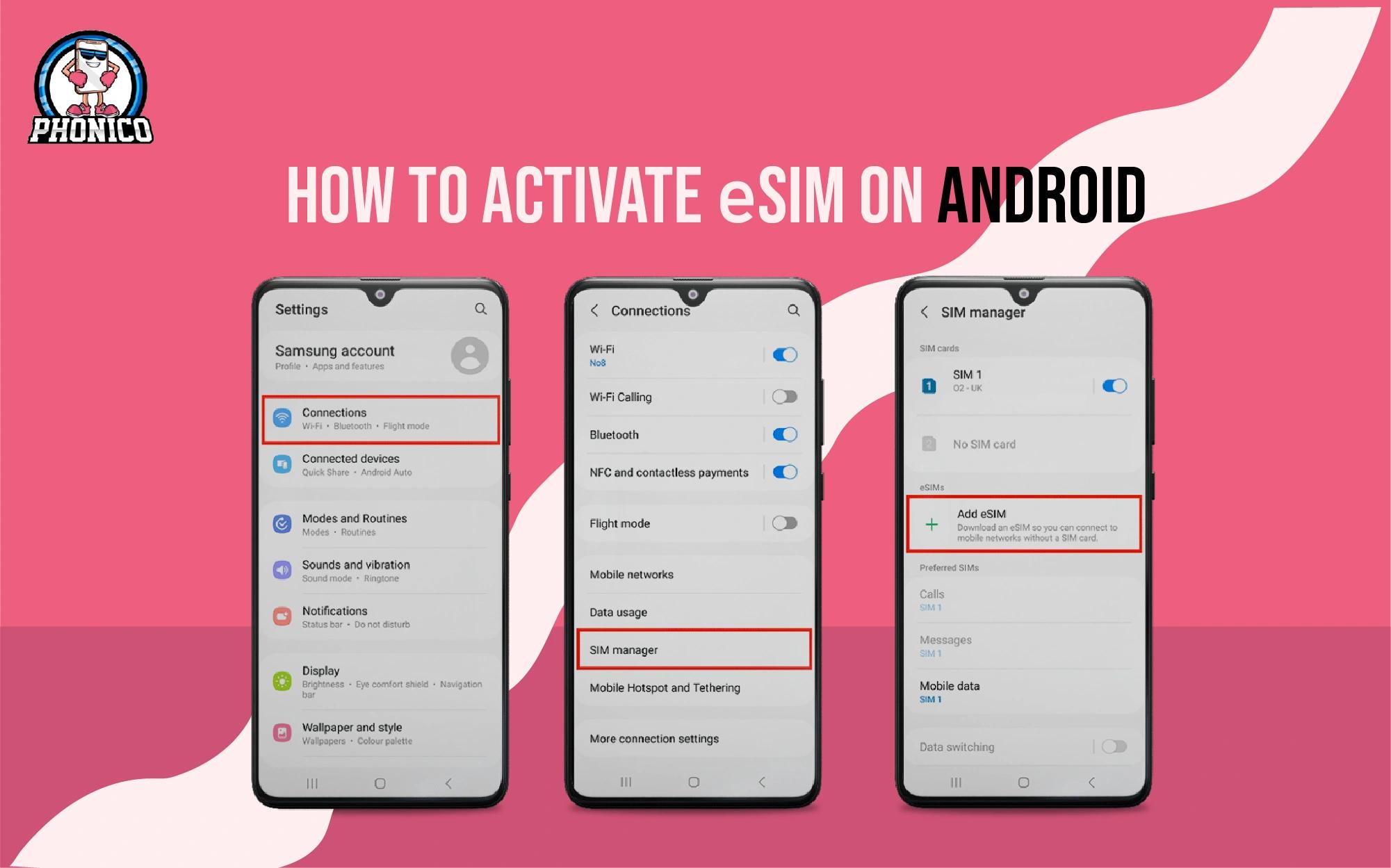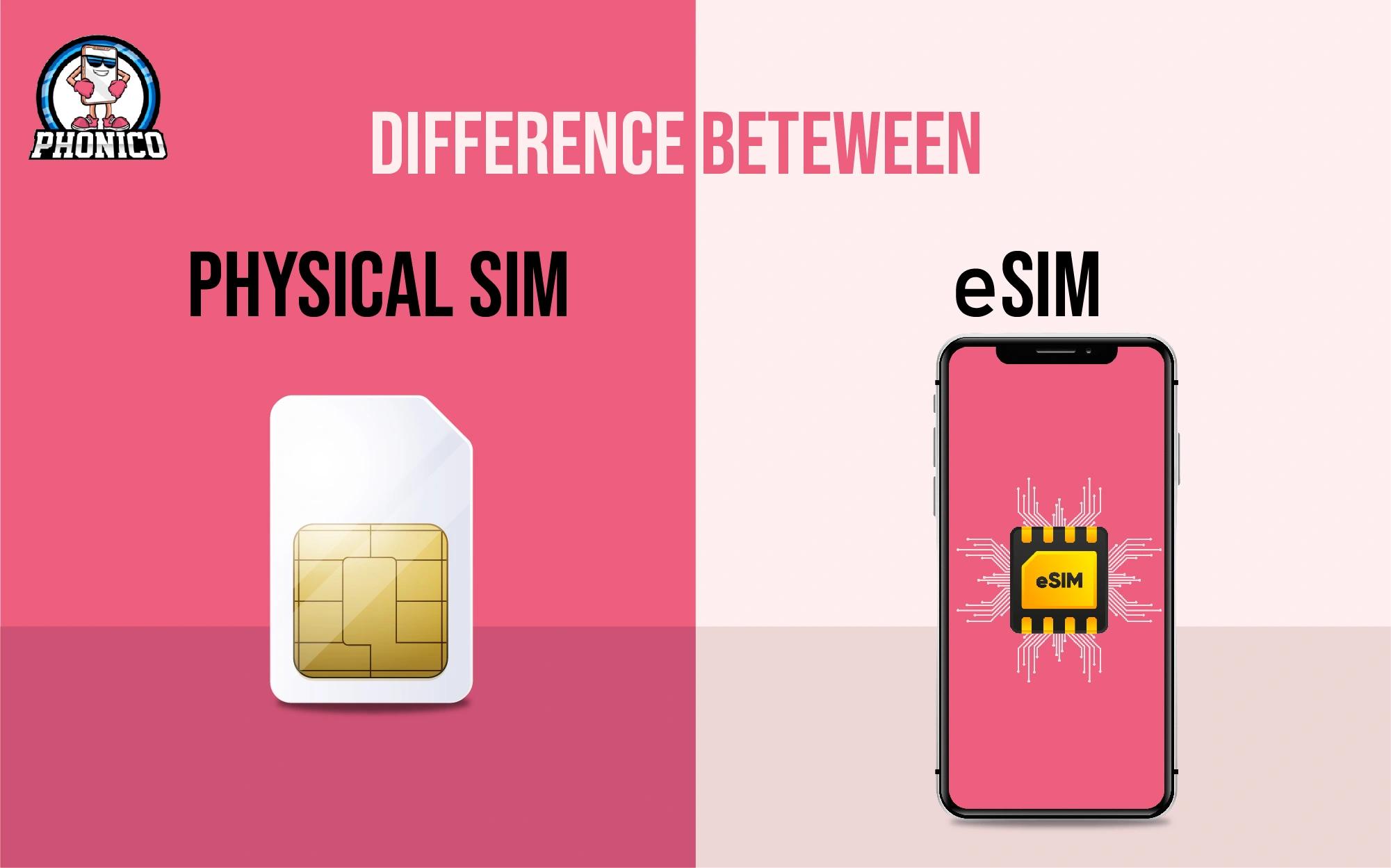John Doe
1 month ago
What is SM-DP+ Address? How does it work with eSIM?
eSIM technology is becoming popular worldwide due to its flexibility and convenience. While switching to eSIM, users have questions about how eSIM works. SM-DP+ addresses the main key factors that contribute to electronic SIM functionality. It helps to manage the virtual SIM and troubleshoot the eSIM profile issues.
New eSIM users are usually confused about where to find this code and how it helps activate eSIM. This article will help you understand the SM-DP+ address, how it works, and where to find it.
What is SM-DP+ Address?
SM-DP+ address is a distinct code that facilitates stable virtual SIM working. The term refers to the Subscription Manager Data Preparation Address. It is a security code that authenticates your device to the provider.
The address plays a vital role in eSIM setup and the secure installation of eSIM profiles. The provider and users can exchange the data through the address to ensure hassle-free profile management.
How does SM-DP+ Address work?
SM-DP+ Address manage profiles, set up eSIMs, and exchange data. Here is how it works.
- Connects Server to Authentic Device: Once the embedded SIM is activated, your device connects to the SM-DP+ server through the SM-DP+ address. The address is the identification number that helps the server connect with the authentic device.
- Securely Manage eSIM Profiles: The SM-DP+ server manages users' eSIM profiles and transmits information. Therefore, only authorised entities can access the user's personal information.
- Data Sharing: Once the SM-DP+ server identifies the specified device, it adds the eSIM profile data to the user's device. The data includes phone numbers, network operator information, and the details related to the eSIM plan.
- Help to Use eSIM: Once verified, your device is sent to the eUICC and saved like other profiles. When users integrate the SM-DP+ address, the provider activates their plan to use virtual SIM.
- eSIM Activation: Your device automatically configures the eSIM profiles. Users can connect the device to a supported network and use travel eSIM.
Why is SM-DP+ Address vital for eSIM?
SM-DP+ Address is the base for embedded SIM activation. The address helps your device communicate with the remote server. If it doesn’t happen, you can’t download the appropriate software to use your eSIM.
The SM-DP+ Address is the security key that guarantees your digital SIM's security. This code identifies your device and helps the relevant server build and store eSIM profiles.
Where to find the SM-DP+ Address?
You can’t find the address directly in your device settings. Most carriers provide eSIM activation details to users for installation. There are two methods to find the SM-DP+ address.
- QR Code Scanning: After purchasing the Phonico eSIM, the provider will provide you with the activation details and a QR code containing the SM-DP+ Address. Once the user scans the QR code, the address in the code will activate the digital SIM.
- Contacting your Service Provider: If you don’t have another device to scan the code or want to integrate the SM-DP+ address manually, contact your service provider. The provider will send you the SM-DP+ address and other details for manual installation.
How do we integrate the SM-DP+ address manually to activate eSIM?
Here are the steps to activate eSIM manually. You can follow these steps according to your device settings.
Integration in Android Devices
- Open your Android device Settings.
- Move to Network and Internet.
- Choose the Mobile Network and click the + icon.
- Select the Manually Enter Detail.
- Enter the activation code and SM-DP+ Address.
- Fullfile the remaining onscreen instructions and activate your eSIM.
Integration in iOS/Iphone Devices
- Open your iOS device Settings.
- Move to Cellular Data and click Add Cellular Plans.
- Select the Enter Details Manually.
- Enter the activation code and SM-DP+ Address.
- Install eSIM tap Label or Cellular Plan Label.
Conclusion
Subscription Manager Data Preparation Address facilitates the smooth eSIM working.
This article is a comprehensive guide for travellers and new eSIM users to know SM-DP+ addresses. An eSIM carrier usually provides users with SM-DP+ Addresses through QR codes. The code secures the user's information and can troubleshoot activation errors.
FAQs
Do I need to set up the SM-DP+ Address?
No, users don’t need to set up SM-DP+ Addresses. After scanning the QR code, the eSIM and profiles are set up automatically.
How do I access the SM-DP+ Address?
You can’t easily access the SM-DP+ Address. It is not a website URL that you can copy and paste. You can get it from your provider through the QR code or manually by installing eSIM.