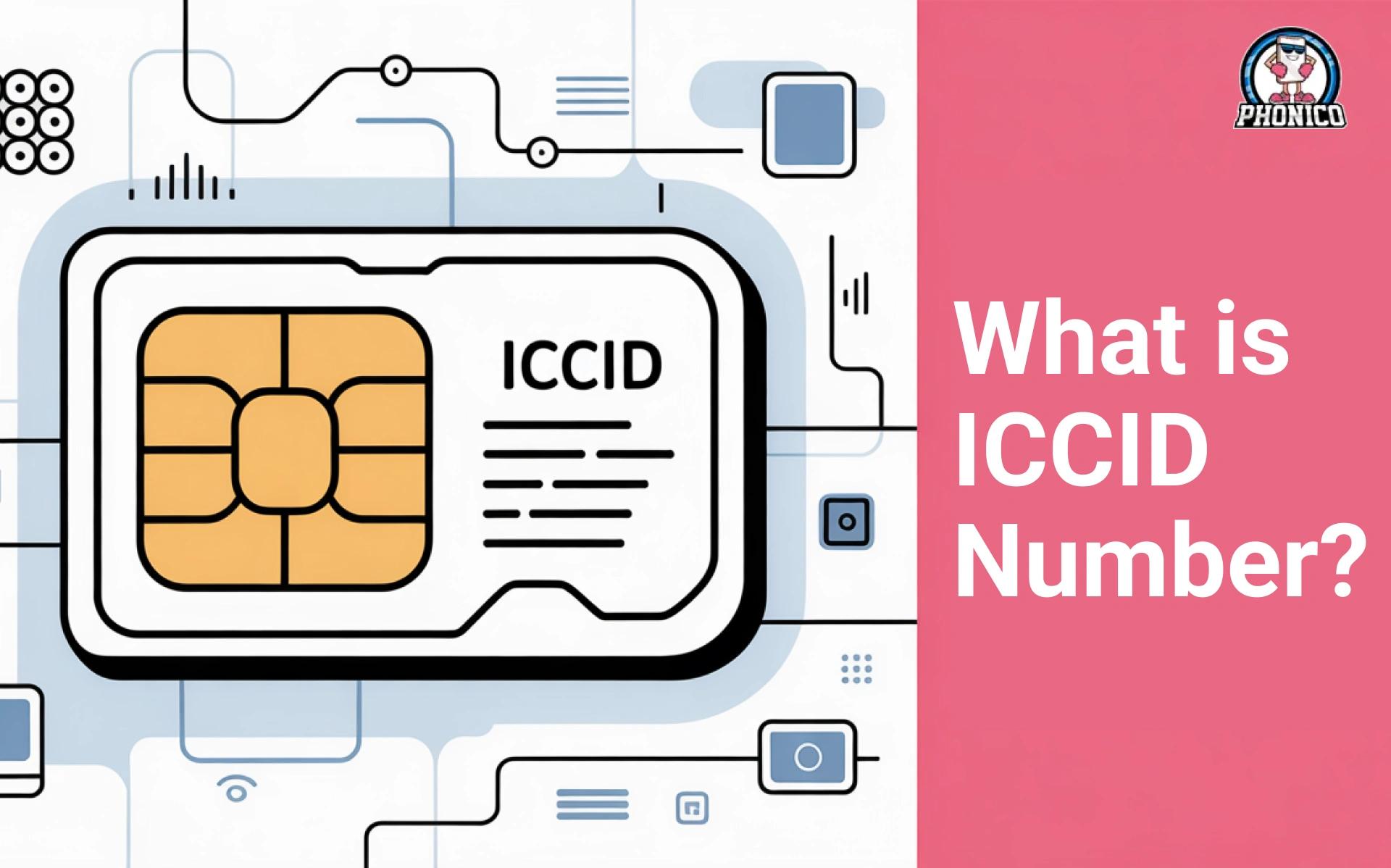What is ICCID Number? The Secret Code Behind Your SIM!
Besides your phone number, a number allows you to connect to the correct network provider. Your phone number is used to identify your ID. But ICCID or Integrated Circuit Card Identifier is used to recognize the network.
It's more like a digital fingerprint that ensures your SIM or eSIM connects to the correct network.
Learning about ICCID can save you time and frustration when troubleshooting, switching, or activating SIMs or eSIMs. So, what is an ICCID number, and how does it impact your mobile experience?
What is ICCID Number?
To understand most simply, it is a globally unique identity for your SIM. An Integrated Circuit Card Identifier, or ICCID, is assigned to every SIM, whether physical or eSIM. It’s a digital fingerprint that helps network operators verify your SIM or eSIM for mobile services.
Moreover, IMEI (International Mobile Subscriber Identity) is used to recognise your device. Another number, IMSI, is used to identify subscribers. But ICCID identifies the SIM card, and is undoubtedly an essential component of mobile connectivity.
Structure of an ICCID Number
It is a 19 - 20 digit number structured as follows:
- Issuer Identification Number (IIN) - The first six digits identify the SIM provider and country.
- Individual Account Number - Middle digits uniquely assigned to the SIM.
- Checksum Digit - The last digit is used for validation purposes.
To understand it better, let me give you an example:
89 410 123456789012 3
In this example:
89 - Industry Code (Telecommunication)
410 - Country Code
123456789012 - Unique Serial Number
3 - Checksum Digit
Where to Find Your ICCID Number?
It varies from device to device or SIMs. You can find them:
On iPhone
- Tap Settings> General> About
- Scroll down to ICCID
On Android
- Tap Settings> About Phone
- Tap SIM Status to view ICCID
On Physical SIM Card
- Printed on the back.
Why is ICCID Number Important?
Mobile connectivity is not possible without an ICCID number. It is used in:
- SIM Activation - Registering SIM with a Network.
- Carrier Switching - Helps mobile providers transfer your number.
- eSIM Provisioning - Activating digital SIM or eSIM profiles.
- Troubleshooting - for diagnosing network or SIM-related issues.
ICCID vs. IMEI vs. IMSI: What’s the Difference?
Feature: ICCID
Definition: SIM card identifier
Purpose: Links SIM to network
Found On: SIM card or phone settings
Feature: IMEI
Definition: Device identifier
Purpose: Identifies phone
Found On: Phone body or phone settings
Feature: IMSI
Definition: Subscriber identifier
Purpose: Links user to carrier
Found On: SIM card
Common ICCID Issues & Troubleshooting
Invalid ICCID Error
This error occurs when the network provider doesn’t recognize your SIM. To fix this issue, contact your carrier for a replacement SIM or eSIM.
ICCID Not Recognized by Carrier
This error occurs when SIM might be blacklisted or deactivated. To fix this, try reinserting the SIM or resetting network settings.
ICCID Missing in Settings
This error occurs when a SIM card is damaged or not inserted correctly. To fix this, remove and reinsert the SIM and restart your device.
How ICCID Relates to eSIMs?
eSIMs or embedded SIMs also have ICCID numbers. Since they are not physically available, their ICCID number is stored digitally. How to find one?
Finding ICCID for eSIM
- Tap Settings on your device and Tap Cellular or Mobile Networks
- Tap eSIM Profile to view ICCID
eSIMs Use ICCID for
- Remote activation without any physical card.
- Multiple carriers switch on the same device.
How to Use ICCID for Carrier Unlocking?
Most people with carrier-locked iPhones try to modify the ICCID number to get an unlock. But this will have consequences, like:
- Risky - It is risky to manipulate ICCID, which can result in SIM rejection.
- Illegal - Unauthorised modifications violate carrier policies.
- Temporary - Updates may be disabled because they will be temporary manipulations.
Conclusion
The ICCID number is the backbone of mobile connectivity. It identifies your SIM and provides smooth connectivity, network authentication, and secure activation. Read this blog to find your ICCID number and how to use it. For a seamless eSIM solution and carrier support, Buy Phonico eSIM!
FAQs
Can I change my ICCID?
No, it cannot be changed as it is assigned to you by the network, and changing it manually can result in SIM rejection.
Is ICCID the same as the SIM number?
Yes, ICCID is the serial number of your SIM.
Does eSIM have an ICCID?
Yes, because they are not in physical form, eSIM ICCID is saved digitally.