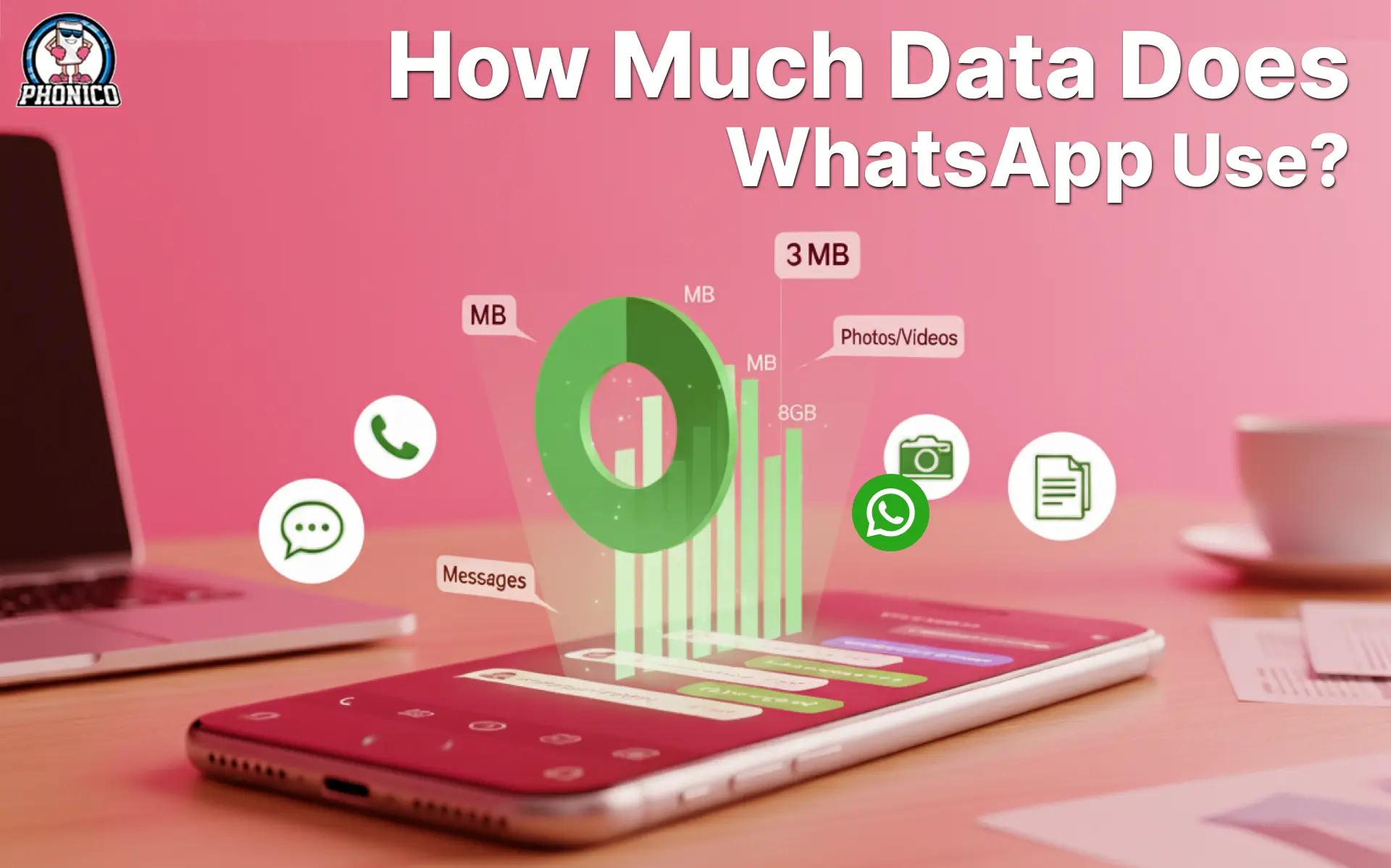How Much Data Does WhatsApp Use?
WhatsApp is one of the world’s most-used apps. From quick messages to full video calls, it keeps people connected no matter where they are. But how much mobile data does it really use, especially when you're on an eSIM or limited data plan?
At Phonico eSIM, staying connected should never come with surprise charges. Whether you're traveling to the USA, Canada, or Mexico, or using WhatsApp daily, this guide helps you understand your data usage clearly.
WhatsApp Data Usage: The Basics!
WhatsApp uses your mobile data (or Wi-Fi) to send messages, make voice and video calls, and share photos or files. Unlike traditional calling or SMS, it relies completely on internet connectivity.
Let’s see what average Whatsapp data consumption looks like:
WhatsApp Feature
Average Data Used (per minute)
Text Messages: ~0.01 MB per minute
Voice Call: ~0.35 MB per minute
Video Call (Standard): ~5 MB per minute
Video Call (HD): ~10 MB per minute
Image Upload/Download: ~0.3–2 MB per image
Voice Note: ~0.2 MB per 30 seconds
This is an average data consumption, approximately. Different mobiles, app settings, and connections may vary. You have to check as per your settings.
Why This Matters for eSIM Users?
eSIM plans often come with fixed data limits. For example, 1 GB, 3 GB, or 5 GB. Understanding how much WhatsApp uses lets you plan your usage and avoid early top-ups.
What you can do with 1 GB of data on WhatsApp:
- Send/receive around 100,000 text messages
- Enjoy 40–50 hours of voice calls
- Make 2–3 hours of standard video calls
- Or mix usage: messages + voice + occasional video
How to Reduce WhatsApp Data Usage?
If you're using WhatsApp with a travel eSIM or on a limited data plan, saving every MB counts. Here’s how you can reduce WhatsApp data consumption on both iPhone and Android devices:
For iPhone Users (iOS):
- Open WhatsApp and go to Settings (bottom right).
- Tap Storage and Data.
- Turn on Use Less Data for Calls.
- Under Media Auto-Download, set Photos, Audio, Videos, and Documents to Never or Wi-Fi only.
- Disable Background App Refresh via iPhone Settings > WhatsApp > Toggle off Background App Refresh.
For Android Users:
- Open WhatsApp and tap the three dots in the top right corner.
- Go to Settings > Storage and Data.
- Enable Use Less Data for Calls.
- Set Media Auto-Download to only download on Wi-Fi or manually.
- Go to your phone’s Settings > Apps > WhatsApp > Data Usage > Turn off Background Data.
Bonus Tip: Enable Low Power Mode (iOS) or Battery Saver (Android). These features can automatically reduce background activities, including data use by apps like WhatsApp.
Tips for Travelers Using WhatsApp on eSIM!
With a lot of experience at multiple travelling ventures, we have some tips for you. You can follow these tips to avoid hassles or data consumption, smartly:
- Use Wi-Fi Whenever Possible: Especially for video calls and media sharing. Save mobile data for when you're on the go.
- Lower WhatsApp Call Quality: Go to Settings > Storage & Data > Use Less Data for Calls.
- Manage Auto-Downloads: Turn off media auto-download to avoid unexpected data use.
- Monitor Data Usage: Use your phone’s data tracking tools to keep an eye on WhatsApp usage.
eSIM Plans that Fit WhatsApp Users Best!
If WhatsApp is your main communication tool while traveling or working remotely, you don’t need a huge data plan. Phonico eSIM offers plans built exactly for that.
Examples:
- 1 GB – Ideal for light users (mainly messages and some voice calls)
- 3 GB – Balanced option (voice, occasional video)\
- 5 GB+ – Best for frequent video calls or group chats with media
Now you can see how much data you need. Explore all Phonico eSIM Plans and choose one that fits your usage style.
WhatsApp Usage on eSIM and Physical SIM Data!
Instant Activation
- eSIM (Phonico): Yes
- Traditional SIM: No (physical delivery)
International Readiness
- eSIM (Phonico): Preloaded for travel
- Traditional SIM: Requires roaming
Easy Top-Up
- eSIM (Phonico): In-app or online
- Traditional SIM: Often manual
Device Flexibility
- eSIM (Phonico): Switch phones easily
- Traditional SIM: Tied to the card slot
Conclusion
WhatsApp is lightweight for messaging, but it can use real data during voice or video calls. With Phonico eSIM, you're not just getting data, you’re getting freedom, flexibility, and clarity. Travel smart. Stay connected. And keep WhatsApp in check with the right plan.
FAQs
How much data does WhatsApp use for video calls per hour?
On average, WhatsApp uses around 150 MB to 1.5 GB per hour, depending on connection quality and device.
Does WhatsApp consume data even when I'm not using it?
Yes, WhatsApp uses background data to sync messages, receive notifications, and check for updates unless disabled in settings.
Can I reduce WhatsApp data usage while traveling or on eSIM?
Absolutely. Enable low data usage mode in settings and limit auto-downloads to save data, especially when using travel eSIM plans.