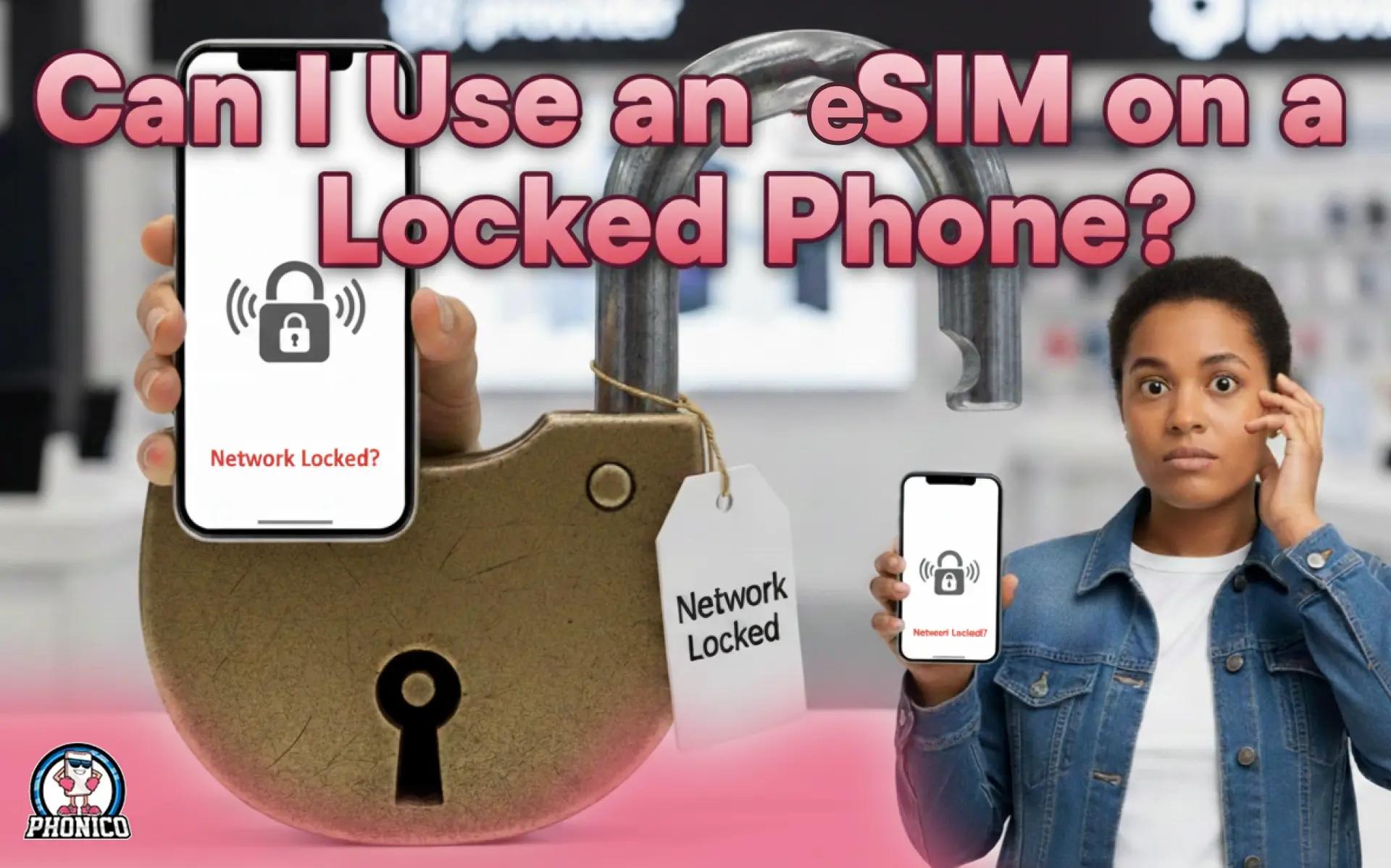Can I Use an eSIM on a Locked Phone? - Phonico eSIM Guide
You may have heard from your uncle, who is always on a travel expedition, that eSIM is way better than physical SIM connectivity. He might have told you that with eSIM, there is no hassle with SIM swapping, paying high roaming fees, and no dead-slow data.
You are planning your dream trip and focused on your uncle's words about eSIM connectivity. There, you decided to get an eSIM plan as per your departure date.
After buying an eSIM plan on the travel day, you have been notified that your device is carrier locked. A plethora of questions arise that lead you to frustration. You are gathered in fear of no connectivity, or might get afraid of the roaming fee.
The real thing is NO, you cannot use an eSIM on a locked phone.
Now here comes the happy version that uncle didn't tell you about. You are able to use eSIM once you get your device carrier unlocked.
Read this blog to get a clear understanding of whether I can use an eSIM on a locked phone, plus how the Phonico eSIM will be your brilliant choice!
What Does It Mean If a Phone Is Carrier Locked?
A carrier-locked phone is a mobile device that can only work with the specific mobile network it was sold with. So if you bought your phone from a carrier on a payment plan or as part of a contract, it’s likely locked to that network.
That means if your phone is locked to AT&T, you can’t use a SIM or eSIM from any other provider, not even Phonico.
This applies to both physical SIM cards and digital eSIMs. So even if your phone supports eSIM technology, the lock still limits your options.
How to check if your phone is locked:
- On iPhone: Go to Settings > General > About > Carrier Lock
If it says “No SIM restrictions”, your phone is unlocked and ready for any eSIM.
- On Android: Go to Settings > Network & Internet > Mobile Network > Advanced
If you see options to add multiple carriers or it doesn’t mention a locked carrier, your phone is likely unlocked.
You can also insert a SIM from a different provider. If it works, the phone is unlocked.
Can You Use an eSIM on a Locked Phone?
Technically, Yes! But only with your current carrier. No eSIM from any other provider is allowed. If the current carrier has no eSIM service, you are not allowed to use any other.
So if you’re with T-Mobile, your device will reject eSIMs from Verizon, Phonico, or other third-party providers.
Many people assume that if a phone supports eSIM, they can install any eSIM. But that’s not how it works. A locked phone will block any eSIM from other mobile networks.
This becomes a real issue when travelling internationally, as your local carrier’s roaming eSIM plans are often expensive or limited. That’s why unlocked devices are essential for using travel eSIMs like Phonico.
How to Unlock Your Locked Phone for eSIM?
Now you know that uncle hasn't told you all about or he was also unaware of this. But you have to travel and want to use Phonico or another eSIM while abroad? First step: unlock your phone.
Follow these steps:
1. Contact your current carrier (via app, phone, or in-store)
2. Request a device unlock. State it’s for travel if needed.
3. Make sure your phone is fully paid off and out of contract.
4. Once approved, your phone will accept eSIMs from any provider.
Every carrier has its own policy:
- AT&T may take up to 2 days
- T-Mobile offers instant unlocking on eligible devices
- Verizon often unlocks automatically after 60 days
Once unlocked, you’re free to install any travel eSIM, switch plans abroad, and enjoy better rates than your home carrier offers.
Using eSIMs for Travel When Your Phone Is Locked!
Let’s say your phone is still locked and your trip is approaching fast. Now, in an eleventh-hour situation, you need to follow this:
You can only install eSIMs from the same network that your phone is locked to. So if you're planning to use a travel eSIM from Phonico or any global provider, a locked phone won't help.
For example:
- A phone locked to Verizon can only use a Verizon eSIM.
- It will reject a Phonico eSIM, even if it’s only for data.
Why does this matter for travellers?
- Roaming plans from home networks are costly.
- Locked phones limit your options.
- You lose access to better, more flexible travel data plans.
Unlocking your phone makes life easier, especially when you’re visiting multiple countries or switching mobile networks on the go.
How Phonico Works? Unlocked Phones, Unlimited Possibility!
Phonico eSIM is built for travel freedom. It is your gateway to USA connectivity. Once your phone is unlocked, you can:
- Buy from multiple user-focused eSIM plans depending on your trip
- Install multiple eSIMs and switch as needed
- Combine with a physical SIM card for dual-SIM functionality
- Control usage, top up, and monitor data through the Phonico app
Examples:
- Use a Quick Start eSIM plan for your NYC stay, then switch to the Traveller’s Choice plan if you are moving to other cities.
- Travel from the USA to Mexico and Canada with the same eSIM plan activation
- Keep your home SIM active for calls while using Phonico for data
- You are allowed to make unlimited phone calls and sms with every plan you purchase
The key to unlocking these features? An unlocked device.
Activate Phonico eSIM (Step-by-Step)
You can add your Phonico eSIM in an instant. The whole process is designed with a user focus and offers you complete convenience without any tech knowledge. Just follow these steps:
1. Buy your eSIM via phonico.com
2. Choose your plan
3. Receive QR or activation code by email
4. Go to Settings > Cellular > Add eSIM
5. Select “Use QR Code” or “Enter details manually”
6. Confirm network settings
7. Activate and connect instantly
Manual setup tip: If you can’t scan the code:
- Tap “Enter details manually”
- Add SM-DP+ address and activation code from your email
- Follow prompts to finalise installation
Conclusion
A locked phone doesn’t mean your trip is doomed, but it does mean fewer options. If you want access to the best travel data rates, flexible mobile networks, and stress-free connections, unlocking your phone is the way forward.
Phonico eSIM gives you all the tools to stay connected in the USA. No SIM trays. No roaming traps. Just instant connectivity that works on your schedule.
So before your next adventure, take five minutes to check your device status. If it’s unlocked, you’re ready to travel smart with Phonico.
FAQs
How do I know if my phone is locked or unlocked?
Go to Settings > General > About > Carrier Lock. If it says “No SIM restrictions,” it’s unlocked.
Can I use Phonico on a locked phone?
No. Phonico requires an unlocked phone that supports eSIM.
How do I unlock my device?
Contact your current carrier, ensure your device is paid off, and request an unlock. Most unlocks are processed within 1–3 days