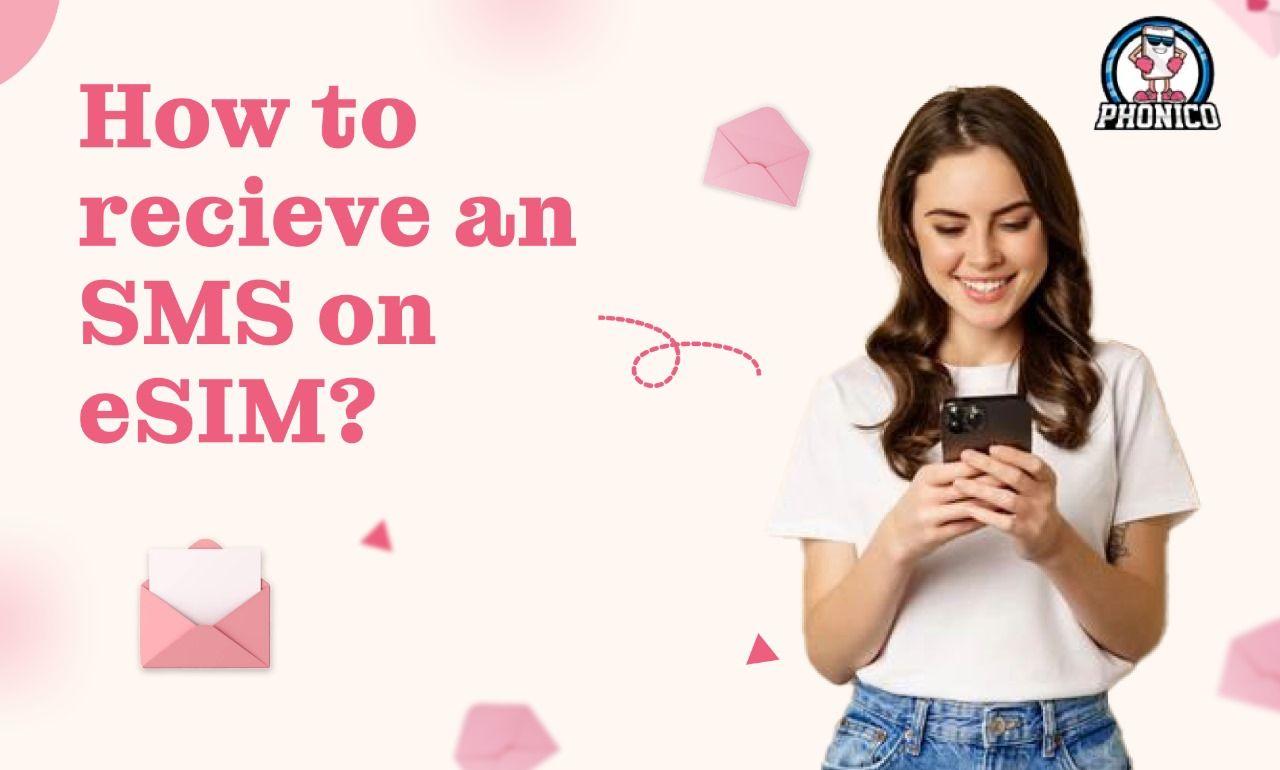How to receive an SMS on eSIM?
After switching to a virtual SIM, most users struggle to receive SMS on their eSIMs. It can be stressful not to receive the verification code or important information via SMS during travel.
But don’t worry. Following the proper settings steps, you can fix this issue.
This article provides a step-by-step guide to getting your eSIM SMS. I will discuss the possible reason for the issue and how to make your eSIM work seamlessly.
Why does your eSIM fail to receive SMS on iPhone and Android?
The following could be some reasons why your eSIM is not receiving SMS.
- Carrier Restriction: Not all carriers offer SMS services with eSIM. Therefore, you should contact the provider to confirm the restriction or check the details of eSIM.
- Incorrect eSIM Activation: If the users don’t correctly install or activate eSIM, it can cause message issues.
- Problem with Device Settings: The incorrect settings of your device can lead to the failure of eSIM messages.
- Outdated Network: If your device's network is not updated, you may have difficulty receiving SMS messages on your Android or iPhone.
- Incorrect iMessage Settings: The incorrect iMessage settings on iPhone can interfere with regular SMS.
How do you receive eSIM SMs on your device?
Understanding why your eSIM messages are not working will help you troubleshoot the issue. Here are some troubleshooting tips for receiving SMS on your iPhone and Android devices.
Confirm Your Device Carrier Unlocked
Check your device carrier lock in the settings whether you are using an iPhone or Android device.
- Open your device Settings.
- Move to General and click About.
- Find the Carrier Lock option.
- If no SIM restrictions are shown, your device is unlocked.
In case of carrier-locked, contact your carrier for further details; otherwise, your eSIM will not work correctly.
Check eSIM Plan
Sometimes, your plan doesn’t include texting services. Therefore, if your embedded SIM SMS is not working, recheck the services you purchased. However, if you are using Phonico eSIM, your eSIM plan includes unlimited text and talk services for travel to the USA.
Confirm eSIM Activation
After activation, if you didn’t receive any SMS, reconfirm the activation settings. Correct eSIM setup is essential to get texts on your device. Follow the given steps.
- Open your device Settings.
- Scroll to Cellular or Mobile Data.
- Check the available eSIMs.
- If your eSIM is activated, it will be listed here.
Enable SMS Settings on eSIM
While using the dual SIM device, turn on the SMS settings on the eSIM to prevent missing information. Then, you will receive each message notification on your device.
Update the Device Settings
Updating the device's software sort out eSIM-related glitches.
- Go to your device Settings and then to Software Updates.
- Install the pending updates.
Ensure the Strong Signal Strength
While travelling, make sure that you have a strong signal. A weak internet connection can cause the eSIM notifications to fail to appear.
Conclusion
Is your device not notifying the eSIM SMS? It is quite disturbing, when you travel far away from home. Usually it happens due to carrier restrictions, compatibility issues, or the provider not offering the SMs services with your plan. This article is a comprehensive guide to why your eSIM SMs are not working and what tips you can follow to receive texts on your device.
FAQs
Can I receive an SMS on an eSIM?
Yes, if your eSIM is correctly activated, you can receive SMS. However, in case of carrier restriction, you should check with your carrier to allow the permission.
What does Phoico eSIM offer for users?
Phonico eSIM offers unlimited calls and SMS services with a data plan. Thus, you can enjoy your travels to the USA without data roaming charges.