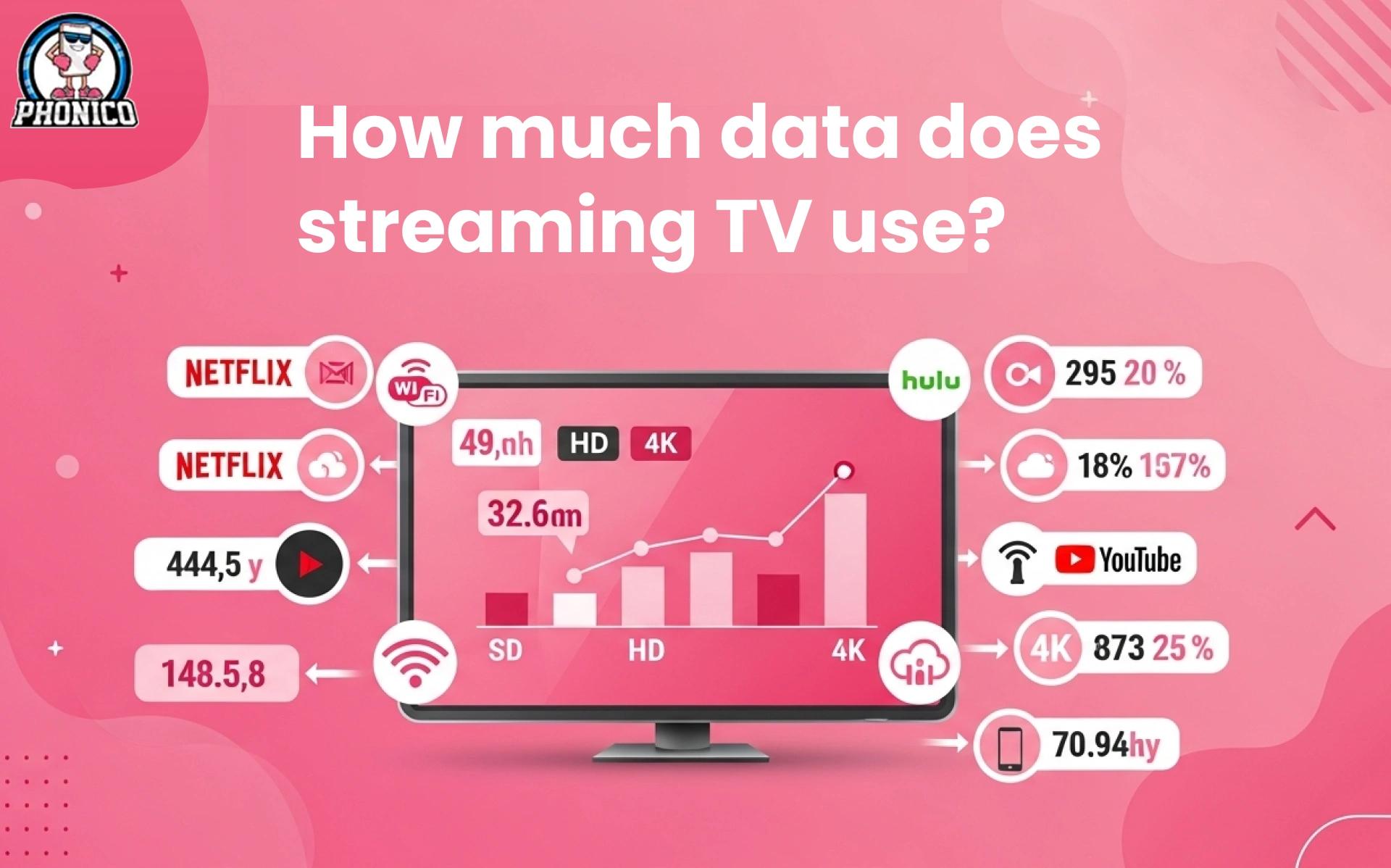How Much Data Does Streaming TV Use? A Complete Guide!
Cable TV is an old way to watch TV. Now, the era of Streaming TV offers revolutionized entertainment. As it involves the Internet, do you know how much data streaming TV uses?
Using data without knowing what it costs can lead to huge bills that could be problematic. This blog will help you resolve this issue by teaching you about the data usage of streaming TV in different resolutions, platforms, and habits.
You will also learn how to manage your data better, and eSIM technology can level up your streaming experience.
How Streaming TV Uses Data?
When you are watching streaming TV, there is a continuous data transmission. It is not the same because it depends on the video quality.
- Video Resolution (SD, HD, 4K, 8K)
- Streaming Platform (Netflix, YouTube, Hulu, etc.)
- Streaming Duration
- Device Type (Smart TV, Smartphone, Tablet, etc.)
Estimated Data Usage by Video Quality
Standard Definition (SD): ~1 GB per hour
High Definition (HD): ~3 GB per hour
Full HD (1080p): ~5 GB per hour
Ultra HD 4K: ~7-10 GB per hour
8K Streaming: ~20+ GB per hour
What are The Factors That Affect Streaming Data Usage?
The following are the factors that affect the streaming data usage:
- Video Bitrate - The higher the bitrate, the more data consumption will happen.
- Platform-Specific Settings - Streaming Platforms like Netflix, Hulu, or YouTube all have different compression methods.
- Network Speed - If you have faster Internet, it will auto-adjust to a higher resolution.
- Device Type - Smart TVs may use more data than smartphones.
How to Reduce Streaming Data Usage?
Adjust Streaming Quality Settings
When you log in to streaming platforms, you can adjust settings like the playback quality to reduce data consumption. To understand how to set things, you need to:
- Netflix: Go to Account> Playback Settings> Set to Low or Medium.
- YouTube: Tap Settings> Quality> Choose a lower resolution.
- Disney+ / Hulu: Adjust app settings to reduce video quality.
Download for Offline Viewing
Almost every streaming platform allows you to download the video and watch it later. Mobile users can benefit from this by saving data.
Use Data Saving Features
Some streaming platforms, such as YouTube and Netflix, offer Data Saver Mode. Turning this on can reduce data usage by 50%.
Monitor Data Usage
Try to track the real-time data usage by using the ISP app or phone settings.
Use an eSIM for Efficient Streaming on the Go
Travelers or lads who are using mobile data can benefit from multiple eSIM plans. They can:
- Switch to high-speed networks for smooth streaming.
- Avoid sky-high roaming charges.
- Enjoy unlimited or region-specific data plans for uninterrupted streaming.
Streaming TV and Mobile Data: What to Watch Out For?
Does streaming on Mobile Data cause Throttling?
Throttling is done by carrier networks when you utilize a certain amount of data. This exceeding of the data cap can lead to long buffering, ruining the fun of watching. To avoid this:
- Choose unlimited data plans with no throttling.
- Buy a Phonico eSIM to switch between providers for the best speeds.
Best Streaming Apps for Limited Data
The best streaming apps are those that offer efficient compression, like:
- Netflix (Low Data Mode)
- YouTube (Auto-Adjust Quality)
- Amazon Prime Video (Manual Quality Selection)
- Hulu (Standard Mode Uses Less Data)
Conclusion
Well, now you know how much data streaming TV uses and how to reduce it smartly. All three factors of streaming TV data usage, including video quality, duration, and Internet speed, can be adjusted.
You can use an eSIM for flexible data options, and also monitor the data consumption. Buy a Phonico eSIM for high-speed data streaming anytime, anywhere!
FAQs
How much data does Netflix use per hour?
Netflix uses 3GB per hour for HD and 7GB for 4K videos.
Can I stream in 4K without unlimited Internet?
Yes, you can stream, but it will cost you a lot of money because 4K eats up to 600Gb per month.
Does using eSIM affect streaming data usage?
No, but some eSIMs provide throttle video streaming. You can check data limits before choosing.