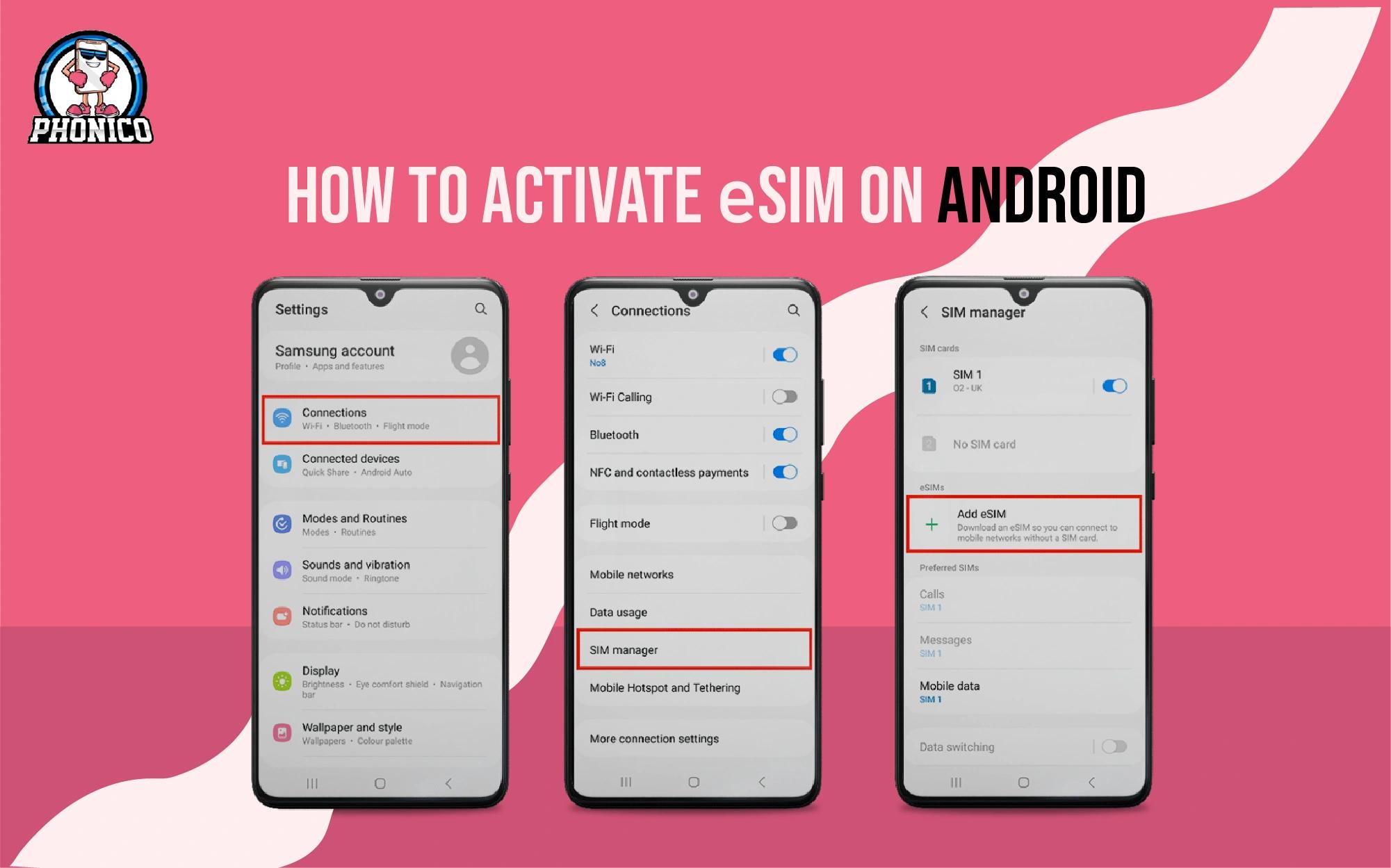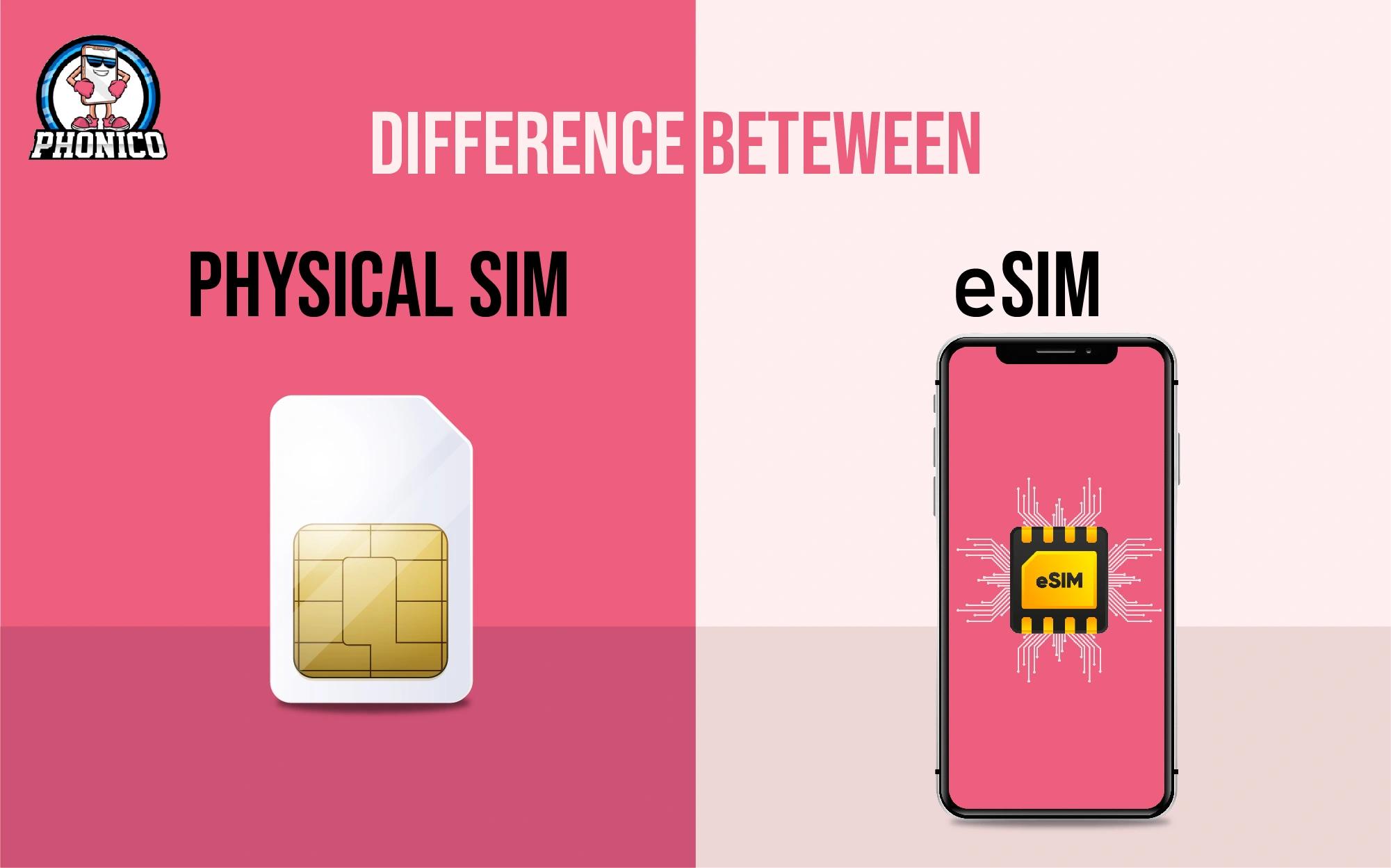How to get eSIM QR Code | Step-by-Step Process
Are you figuring out how to get an eSIM QR Code? It's a common question these days, especially with eSIMs becoming a popular choice. I remember being in the same spot, trying to figure out how to make the switch. In this article, we discuss what is eSIM QR Code & will walk you through the simple steps to get your eSIM QR Code. We'll start by checking if your phone can handle an eSIM and end with how to activate it. Let's get started and make this tech switch easy for you!
What is an eSIM QR Code?
An eSIM QR Code is a type of digital barcode used to activate an eSIM (embedded SIM) on your device. Unlike traditional SIM cards, an eSIM is built into your phone, tablet, or smartwatch, allowing for a more streamlined and flexible connectivity experience. The QR Code contains all the information needed to connect your device to your mobile carrier's network. Once scanned, it automatically configures your device with the carrier's settings, eliminating the need for manual input. This technology simplifies the process of switching carriers or plans, making it a convenient choice for users. Essentially, an eSIM QR Code is the key to activating your device's built-in SIM card quickly and efficiently.
Steps To Get an eSIM QR Code
Check Device Compatibility:
Begin by ensuring your device is compatible with eSIM technology. Most newer smartphones from leading manufacturers like Apple, Google, and Samsung have eSIM capability. To check, look in your device’s settings under the cellular or mobile network options, or visit the manufacturer’s website for detailed specifications. Compatibility is key, as not all devices support eSIM technology, and this step saves you time and effort in the long run.
Choose a Carrier:
Selecting the right carrier is critical for a smooth eSIM experience. Research different carriers to find one that offers eSIM services and meets your needs, such as eSIMCard. Look for factors like coverage, data plans, pricing, and international roaming options if you travel frequently. A carrier that provides a wide range of eSIM options, including affordable local and global data packages, can significantly enhance your mobile connectivity experience. Check for customer reviews and support services, as these can be indicative of the quality of service you will receive.
Contact the Carrier
Once you've picked a carrier, get in touch with them. This can usually be done through their website or customer service hotline. Inform them that you are interested in setting up an eSIM. This conversation is also an opportunity to clarify any doubts or questions you have about their eSIM plans, costs, or the activation process. Good customer service at this stage can be a reassuring sign of the carrier’s commitment to its users.
Request an eSIM Profile
To get your eSIM, you’ll need to request an eSIM profile from your carrier. During this process, you will likely need to provide your device's IMEI number and choose a suitable plan. The IMEI number is a unique code used to identify your device and is essential for setting up your eSIM. You can usually find it in your device’s settings under 'About Phone' or by dialing *#06#. Ensure the details you provide are accurate to avoid any issues with the eSIM configuration.
Receive the eSIM QR Code
The carrier will then provide you with an eSIM QR Code. This QR Code is typically sent to you via email or made available in the carrier’s mobile app. It contains all the necessary information to link your device with your new eSIM plan. Keep this QR Code secure until you are ready to activate your eSIM, as it is the key to your digital SIM activation.
Scan the QR Code:
To activate the eSIM, go to the cellular settings on your device and look for the option to add a new cellular plan. Use your device's camera to scan the QR Code. This will initiate the download and installation of your eSIM profile. The process is usually straightforward and user-friendly.
Activate the eSIM
Follow any additional instructions that appear on your screen to complete the activation process. This may include setting preferences for your eSIM, such as choosing it as your primary or secondary line if your device supports dual SIM functionality. Activation is typically immediate, but in some cases, it might require a restart of your device.
Confirm Activation
After activation, ensure that the eSIM is functioning correctly by checking for a network signal, making a test call, or using data services. If everything is working as expected, your eSIM setup is complete. If you encounter any issues, contact your carrier's customer support for assistance.
Conclusion:
Getting an eSIM QR code is easy and offers great convenience. It lets you switch networks and manage your mobile service digitally, without the need for a physical SIM card. This technology makes it easier to use your device anywhere, freeing you from the constraints of traditional SIM cards. Start your journey towards a more flexible and hassle-free mobile experience by getting your eSIM QR code today!
FAQs About Get eSIM QR Code
How to Activate eSIM Without eSIM QR Code?
If you don't have the eSIM QR Code, you can still activate your eSIM. This can be done through your carrier's app or website. Log in to your account and look for eSIM activation options. Some carriers may also allow activation over a phone call, where they can guide you through the process or send the necessary configuration details via SMS or email.
How Do I Recover My eSIM QR Code?
To recover a lost eSIM QR Code, contact your mobile carrier. You can do this through their customer service hotline or by visiting their website. Explain that you've lost your QR Code and need a replacement. The carrier will usually re-issue the QR Code, which can be sent to you via email or made available in their app.
How Do I Get an eSIM QR Code on Android?
To get an eSIM QR Code on an Android device, first check if your device supports eSIM. Then, choose a carrier that offers eSIM services and contact them to request an eSIM profile. The carrier will provide you with an eSIM QR Code, typically through email or their mobile app. Follow the instructions provided by your carrier to scan and activate the eSIM on your Android device.
Can I use the same eSIM QR code on multiple devices?
No, you cannot use the same eSIM QR code on multiple devices. An eSIM QR code is designed to be used only once and is specific to a single device. When you scan the QR code and activate the eSIM on one device, the code becomes invalid for use on another device. If you want to use an eSIM on a different device, you will need to request a new eSIM QR code from your carrier for that specific device. This ensures the security and proper management of your mobile service.